

Have you ever experienced similar photo size trouble?
For one time, you feel happy and are about to share a photo with a group of netizens, whereas the site alerts that they don’t allow to upload any picture in such a large size. Humm, what a disappointing thing! We all hate to see this, however there is no option for us but to compress image size.
Don't get pissed off! To reduce size of jpeg is no tricky job. We've singled out the best losslessly compressing way and draw a visual solution map for you. Simply follow below clues to resize photos to smaller sizes.
In order to make Jpeg smaller, we need to ask for help from a picture file size reducer. The lossless Jpeg compression software we've found is renowned Watermark Creator. It's famous for fast reducing image file size without compromising photo quality.

Use Windows JPG compressor to reduce size of jpeg
Comcrete steps are:
1.Load Jpeg photos, or other format images into this Jpg compressor.
2."Run" the software immediately if you don't want to add any photo filter or modify photos in the middle of processing photos.
3.Select "JPEG Bitmap(*.jpg)" as the "Output Format", move "Quality" bar to the degree position where you prefer to shrink jpg.
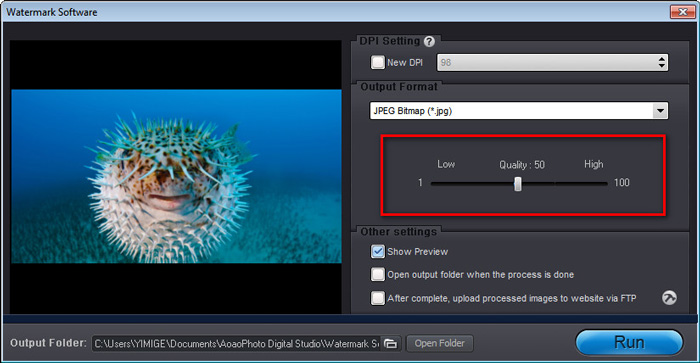
The last step to reduce size of jpeg
Tips: Above put logo on picture app is also feasible to batch reduce jpg file size and compress PNG, TIFF or other format pictures to mini JPG photos.
Therefore, this watermark remover is far handy to reduce jpeg file size in a short time. If interested, you can fetch this tool by clicking the below graphic.
Besides the above way to reduce jpeg file size, this watermark photos software is also a pixel reducer to make a Jpeg smaller in pixels. It features that smart Jpg compressor also allows to redefine photo size in length and width. No more grossip, see the steps:
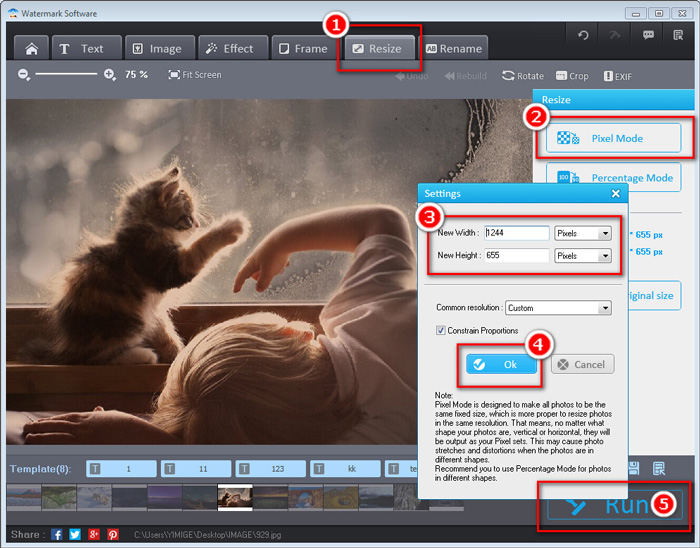
Using pixel reducer to compress image size proportionally
1.Load Jpeg into photo watermark software.
2.Push the button of "Resize"> "Pixel Mode" > input the digits respectively into "New Width" and "New Height" > "Ok" > "Run".
3.Choose "JPEG Bitmap(*.jpg)" as the "Output Format". Move "Quality" bar to the 100 and "Run" to reduce size of jpeg in pixels.
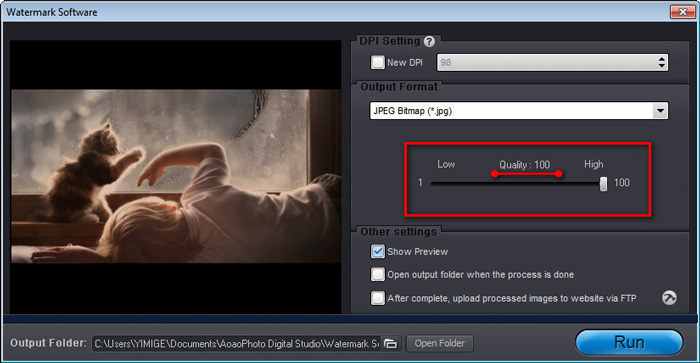
Click ”Run” in photo resizer
After putting through the paces, you will find photo resizing is a minute thing with this batch EXIF editor, perfect for optimzing image.