You watch a video online and also successfully download it. There are many occasions that you are attracted by some continuous beautiful or cool scenes. You want to convert video to images but don’t know what to do.
Or you find some part in this video which are very interesting and would like to save this part as images to share them with your family and friends.
Don’t worry as it’s a piece of cake if you have a wonderful video to images converter.
The app - Video to Picture Converter is a gorgeous tool that helps you convert video to picture with ease. It is capable of converting almost all pop video files including AVI, MPEG, WMV, DVD (VOB), DVR-MS RM and RMVB to a wide range of image formats, like JPG, BMP, GIF, TGA, TIF, PCX, PNG and ICO.
Now I’ll teach you how to convert video to images step by step.
You can first download a free Video to Images Converter to have a try! Believe you’ll like i
Click “Open” button to input a video.
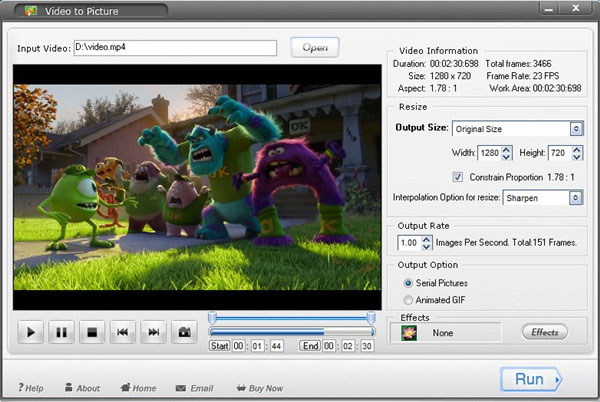
Here you can change the width and height of the video to resize it.
Or you are able to drag the timeline bar to select which part of the video that you’d like to convert to images.
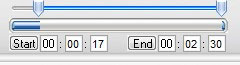
Or just click “Effects” button to add some special effects like Black and White, Emboss, Sharpen, Blur and more. Everything is OK.
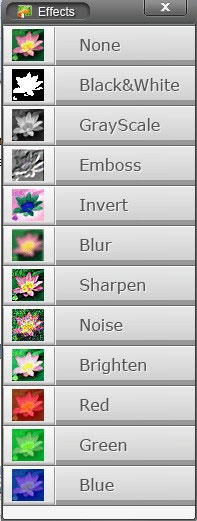
Note: Actually, you are also allowed to control the output rate. Besides, converting video to serial pictures and animated GIF is available.
Press the big blue “Run” button. And another window will pop up. Here you need to choose an output folder and an output format.
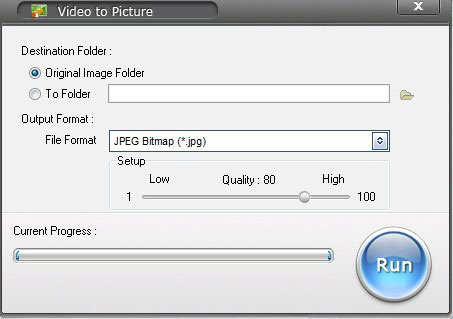
Note: This easy-to-use software supports a wide range of image formats like JPG, BMP, TGA, TIF, PNG, etc. In addition, you are capable of setting output quality.
Within minutes you can get your dream come true.
Video to GIF Converter is a simple windows program that enables you to convert video files to animated GIF. What’s more, you are also allowed to control the frame rate. Couldn’t wait? You can download a free one here to convert video to GIF.
SWF to GIF converter is especially designed to convert SWF video file to GIF. You can finish the conversion task in simple steps with high quality. Also you are able to download a free trial of SWF to GIF Converter.
Convert Video to GIF Image Format: Help you convert any pop video file to GIF with high image quality.
Convert MOV to GIF: This tutorial focuses on how to convert MOV video file to GIF with Ease.
Previous: How to convert YouTube video to picture?
Next: Video to Picture software file formats supported
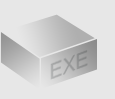
The Installer
Size: 11 mb
Latest version: 5.0
Designed for Windows
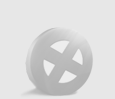
The Limits of Free Trial
The unregistered edition will put words on output images.
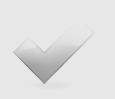
License Benefits
Free upgrade lifetime
Free technical support
30 day money back
Links