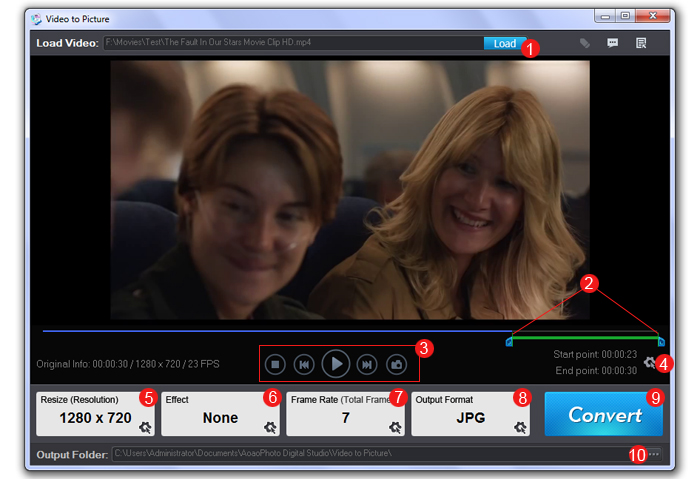
1. Load a video file or drag a video to the playing area.
2. Time cutting bar - control the start point and end point
3. Play buttons
4. Enter exact time by clicking the button
5. Set a new resolution
6. Add some effects
7. Frame rate - generally, there are 24 fps on movie
8. Choose output image formats
9. Start converting
10. Choose output folder
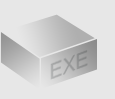
The Installer
Size: 11 mb
Latest version: 5.0
Designed for Windows
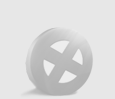
The Limits of Free Trial
The unregistered edition will put words on output images.
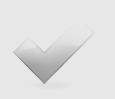
License Benefits
Free upgrade lifetime
Free technical support
30 day money back
Links