Load your photos to Watermark Software
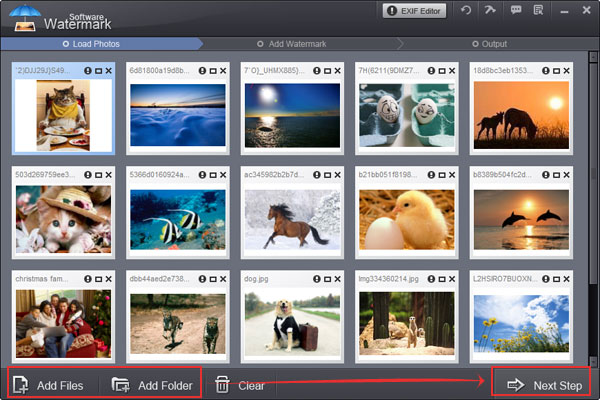
Step1. Click "Next Step" to editing interface, then click "Resize" tab to start resizing image.
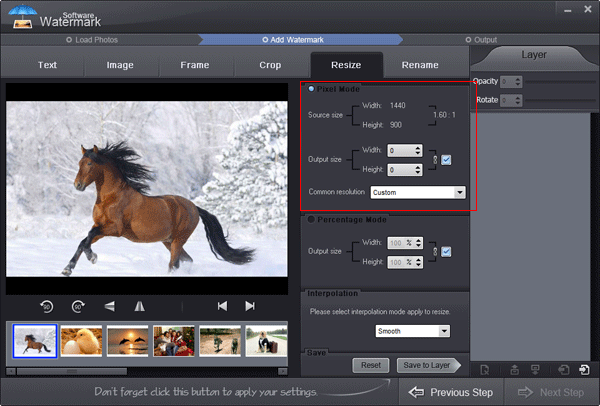
Step2. You can change output size by input digit manually or adjust its percentage.
Tips: Interpolation comprises three modes, smooth, sharpen and sawtooth.
Smooth--> Smooth edge without sawtooth, making picture looks more natural.
Sharpen--> It sharpens images and improve their contrast, which is a popular way to make images clearer.
Sawtooth--> It produces more jaggies at the edges of objects to achieve strong contrast, but it may lose some quality. Not recommended.
Previous: How to crop photo?
Next: How to batch rename files?
Watermark Software Tips
Use picture watermark to protect picture
Use text watermark protect your photo
A great watermark creator, create watermark to your photos
Choose a proper watermarking software
Create watermark to photos protect copyright is very popular
Protect image copyright when you upload photo on internet
Choose a photo watermark software for picture protection
Use photo watermark protect photos
Watermark image to protect your photo copyright
Add Watermark Graphics to Photos
Add image watermark for your photo
Watermark picture with image, text and logo
Batch watermark photos to save your time
The digital watermarking also as simply watermarking
Convert video to GIF image format
Watermark your photos to protect your photo's copyright
How to Add Text to GIF in an Easier Way
Discourage theft images add copyright watermark in images
We add watermark means put watermark info into photos
A lot of people are learning how to watermark photos
Make photo web more attractive by insert watermark to them
Do you want to make watermark for your photos
Image protection becomes more and more important
Other Tips