As photographers or photo keepers, it's necessary to straighten photos when they are not strictly leveled. While sometimes, tilting pictures can create more fun and beauty, e.g. canted angle or Dutch tilt. Your image theme determines whether you should skew or straighten photo. After all, the goal is making your images designed well in every aspect. This article can be your guide to skew image, or straighten picture.
In this guideline, we will the same use a photo software - Watermark Software, like many other guiders do. With the help of this batch watermark tool, picture level and picture shew is just a click job. And this level picture tool is open for free download and use.
Saying, you are about to make a photo collage, or deliberately slant a portrait to one side. Applying canted angle is a commonly used technique to build this kind of off-centre effect. In watermark creator, skewing is feasible with these clicks:
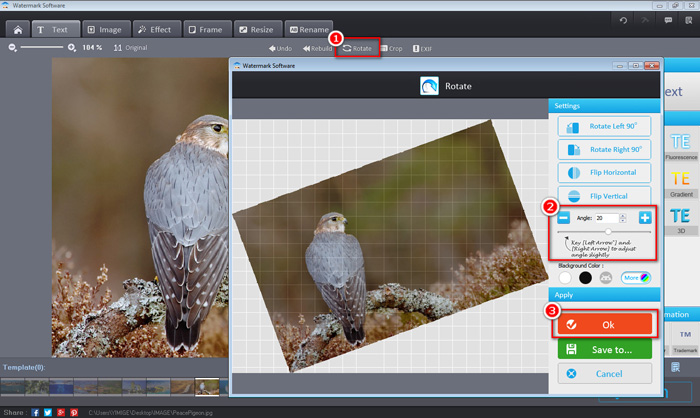
Tilting pictures with straighten photo application
1. Open Watermark Software and load photos in.
2. Go with [Rotate], [Angle], [Ok]. In the [Angle], you can either type the canted angle, or use slider to skew images til satisfied. Keystroke [←], [→] can also move and adjust the slider to tilt little or slant more.
3. [Run] to make oblique images.
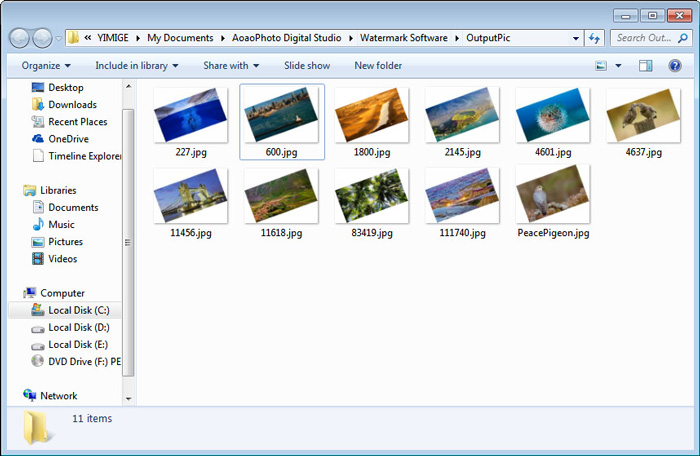
Photo straighten sample
To get crooked photo straightened, this photo watermark tool works even better. Picture level steps are:
1. Launch the Bokeh software and add crooked image.
2. Click [Rotate] and adjust [Angle]. We deem that the wall of the house should be vertical, so accordingly rotating vertical along the wall. Then click [Ok] to straight photos .
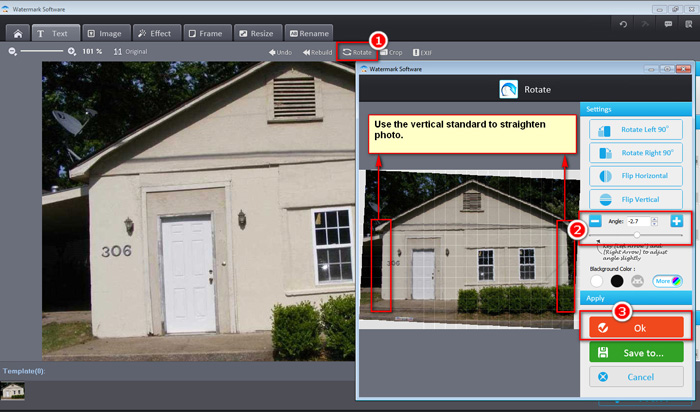
Straighten crooked picture
3. Cropping to straighten photo. To make the photo look better, you will want to crop it to its best. This watermark photos application allows you to use [Crop] to cut off and straighten image border.
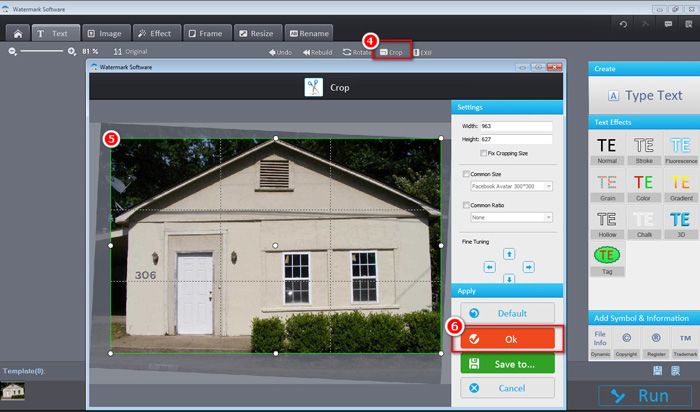
Crop picture level
4. The final step to level image is a click of [Run]. Tilting pictures will be output in a minute.
For your information, if the operations to straighten photo is not perfect, you can simply hit [Undo] to undo previous change from your last step. While, if you think the whole modifications are not a least good, [Rebuild] is the button for you, which turns tilting pictures back to their original like. And you can also save straighten photo edits for next use, watermark template is the key.
Watermark Software, the image protector, is a nice straighten tool to level picture and skew image to the fullest. It allows you to operate with clicks. The retrieve buttons make the operations more convenient. It's even considerate to keep [Template] mode to save photo edits.