You may know or not know the case of Sellfie deliberately selling netizens' Instagram selfies to some random users without any permission from the real photo owner or even from Instagram platform. But this coverage has become a concern, which is creepy and needs to be treated seriously. The issue of photo abusing has become a hot potato since photos live online. Commonly, some social media friends complaint that their Twitter photos have been copied to other places online, which irritates them much. What’s worse? Facebook photos abusing is even more pervasive, as Facebook is the world’s largest social media website. To avoid being one of the victims in photo copyright infringement, we’d better be up in arms and seek an iron way to protect our Facebook and Twitter photos, like using Facebook watermark or Twitter watermark.
Part 1. Protect Facebook And Twitter Photos
Part 2. What’s The Best Tool for Watermark?
Part 3. How to Watermark Facebook Photos?
There are two mainstream methods to prevent copying photos from Facebook and Twitter, which are disabling the right click and adding watermark to Facebook and Twitter photos. Below, we’ll take a deep look into each one.
The first way to protect Facebook and Twitter photos is to disable the right click. This is mostly commonly seen method online. But it’s not that feasible like people said. Since not many websites support this disabling copy ability. At least for now, we haven’t seen Facebook or Twitter released any terms or technology about banning photo copying. What’s more? Even some websites do disable the right click, it can’t avoid someone using screenshot or [Print Screen] key to steal the photo and stop photo copyright infringement. No doubt, this is not a perfect nor even a feasible method to protect Facebook photos or protect Twitter photos. We’d better move to the second way to see if it really works on preventing copying photos from Facebook and Twitter.
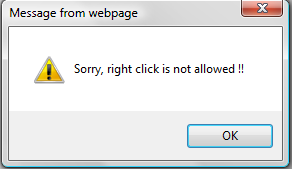
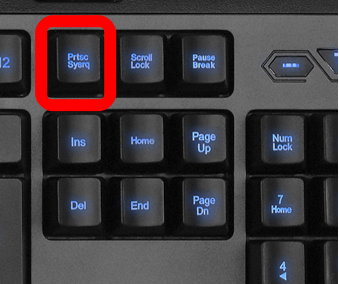
The second way to protect online photos is to watermark Facebook photos or Twitter (or other public) photos, which is the most straightforward method. Searching Facebook watermark or Twitter watermark, you can know a thing or two about this method. Using it, your watermark and your original photo will blend into one inseparable whole piece. Even photos are copying away, there is no way to remove Facebook or Twitter watermark, therefore people will know the owner of the photo eventually thanks to Facebook watermark and Twitter watermark. Adding text, attaching signature, putting QR code and gluing picture to photos are all the solid methods in watermark. Facts have shown that this is the best way to protect Facebook photos or Twitter photos and avoid other public photos being thief using, which has been used by billions of netizens.



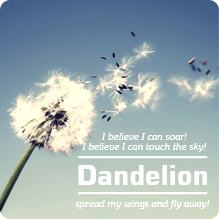
Saying watermarking photos, choosing a fast and easy to use software will save us a lot of time to protect Facebook and Twitter photos. We google for the best watermark software and find “Watermark Software”, which is highly ranked due to word of mouth from a number of users. Data shows that over 14,000 Facebook channel owners have recommended “Watermark Software” and been using it to protect their Facebook photos and Twitter photos. You can download it and have a try by simply clicking the button.
What makes it superior than other watermark tools is its invisible watermark function, besides its fast, batch and easy to use watermark. The hidden watermark method is by creating EXIF to photos.
We use the best photo protector to watermark Facebook photos. If you want to protect Twitter (or other public) photos, you can also follow this step to watermark photos, but upload photos to Twitter (or other platform) channel at last. It will not only protect Facebook photos, but also guard all other platform images without any difficulties, including protecting Twitter photos, protecting Instagram photos, protecting other public photos online.
First, download Watermark Software and install it on a Window PC.
The software landing page: http://www.watermark-software.com/
Second, launch the software, use [Add Files] and [Add Folder] to load Facebook photos, click [Next Step].
Third, select [Text ] to add text watermark or choose [Image] to attach image watermark, also [Frame], [Crop], [Resize] and [Rename] are all selectable. [Save & Create a New Layer], then hit [Next Step].
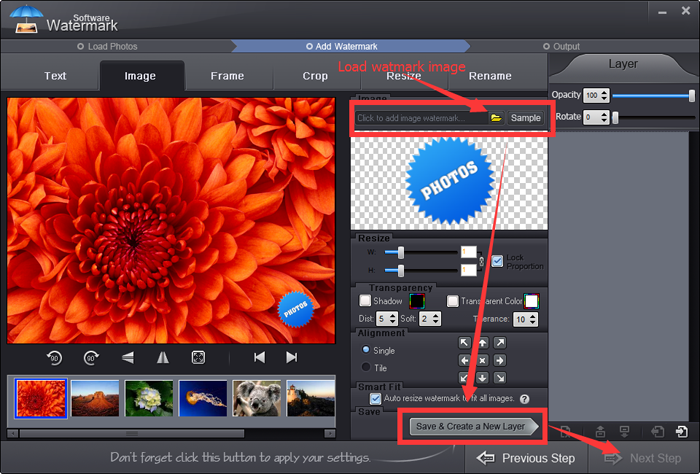
Fourth, click [Run] to batch watermark Facebook photos.
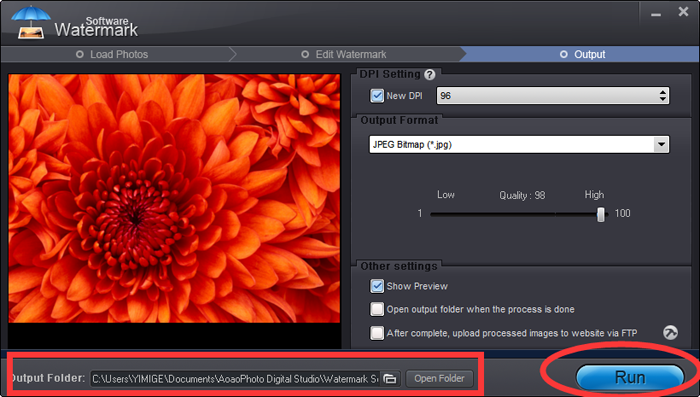
Then you will get a single watermark image or several watermark photos for uploading to FB. No one can steal it from you by any means and you will not be one of victims who suffer from photo copyright infringement.
In conclusion, this is a strong and easy way to apply watermark and protect Facebook and Twitter photos. With the help of Watermark Software, you can finally feel free to share your photos with Internet users.
Watermark Software (photo edition) : This watermark tool provides professional image protecting solution for your online photos. The exclusive image processing technology lets you able to watermarking 500 photos within 1 minute.
Picture Watermark Software - protect picture copyright quickly
How to Convert YouTube to Picture - it will be extremely easy with Video to Picture Converter, which enables you to convert all key video formats to seriate pictures or animated GIF.
Add Text to Picture - show your infotmaion on your shared pictures.
Put Logo on Pictures at Once - Put logo on pictures at once to protect your copyright.
How to Copyright Pictures - The copyright picture is protected object what holder does not would like anybody use it without his permission.