Sometimes you will feel you’re overwhelmed in the network thanks to piles of blogs, websites, Facebook channels, Twitter channels, YouTube channels and etc. For god’s sake, you wish you can create your own giggle GIFs. So that you can stand out from millions of Internet users. Unfortunately, whipping GIF out with the mainstream tools will take you much efforts. So Imgur, as one of the best image sharing platform, in which you may have numerous proud photos uploaded and stored, gets you and tries to share your troubles. This January, Imgur released its own online video to GIF tool, open and free to the world wide web, catered to the massive GIF conversion needs, with a name of Imgur Video to GIF converter. As there are hundreads of producers out there providing a gif creator, Imgur stands out with its own tool for its free and faster features.
As a big fan of witty Imgur, software and add-ons, we hope to deep into Imgur GIF marker - the masterpiece from the hand of the largest image warehouse.
Part 1: How to Convert Video to GIF with Imgur GIF Maker?
Part 2: Pros on Imgur GIF Maker
Part 3: Cons on Imgur GIF Maker
Part 4: Have A Need For Faster Converting Local Video to GIF?
Part 5: Imgur video to GIF Converter VS Video to GIF
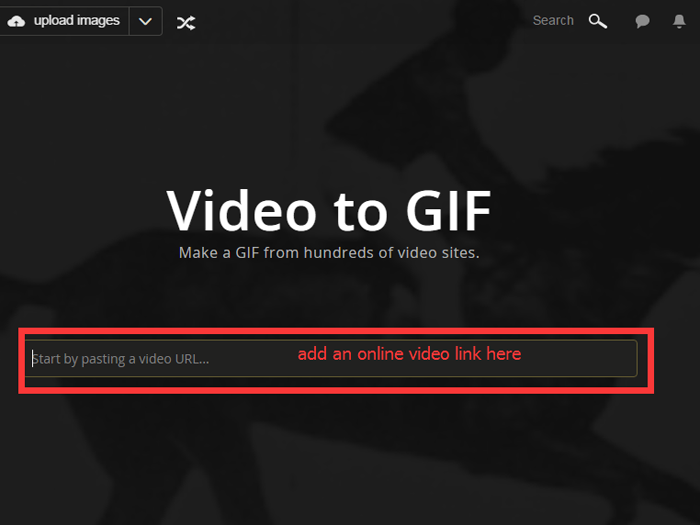
Firstly, you need to paste an online video URL into Imgur input box, Imgur will load the video automatically for you.
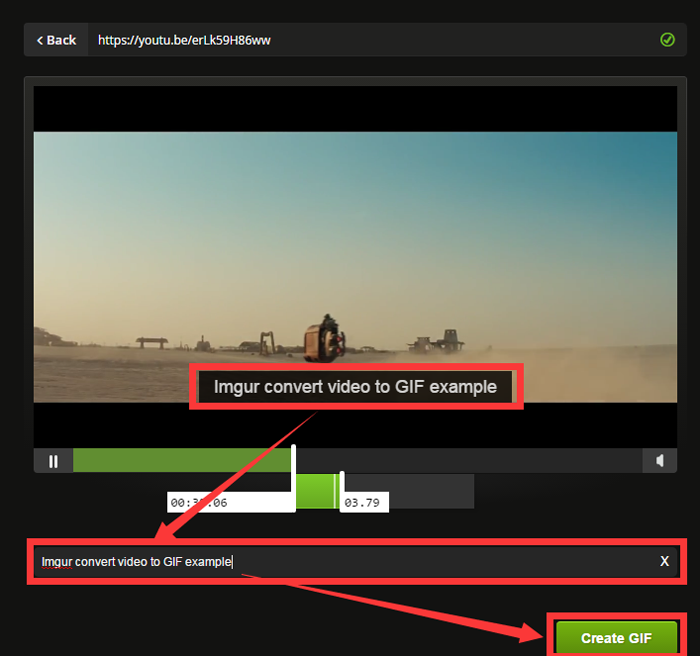
Secondly, drag and drop the play bar to define the part of the video you want to convert. Then push [Create GIF] button to run video to GIF processing. After that Imgur will take you to a page, where you must ensure to save this GIF in Imgur by clicking [Publish to Imgur] on the right top.
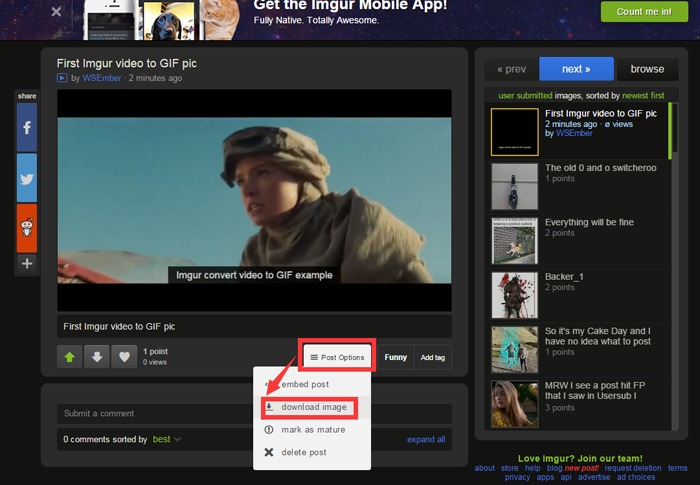
Thirdly, you will find your GIF picture in your [images] category, double click the GIF, you will get an window just like the picture demonstrated above. Find [Post Options] > [download image], then you can save your GIF to your local hard drive. Keystroke: [Ctrl]+[J] to locate your GIF file.

We have to admit that Imgur video to GIF generator is quite convenient to make a gif from online video and we’re in love with this no-installation tool. It’s faster than other free online video to GIF generators. Besides, you are permitted to swift add a caption to GIF. After tried, you will find out that you can get a GIF from online video within 8 minutes. What an amazing experience!
Good point at a glance:
1) Free, free and free. Everybody is keen on free stuff.
2) Faster than other online tool.
3) The output image takes a good quality.
4) No installation needed.
Although personally giving Imgur video to GIF converter a higher remarks, we have to make it fair to provide an objective review on it. Imgur video to GIF generator also has some fatal weak points. Saying:
Although personally giving Imgur video to GIF converter a higher remarks, we have to make it fair to provide an objective review on it. Imgur video to GIF generator also has some fatal weak points. Saying:
1)You can’t set the GIF play speed.
2) You are only allowed to convert online video to GIF, which means you have to upload local video to a website ahead before converting it to a GIF picture. Uploading a video can be time consuming. What’s worse, you may not have the ability to protect your video from stealing without a video watermark.
3) Fewer Format Choice. You can only convert video to an animated picture but can’t convert it to STILL GIF image or other format image.
4) Getting a GIF in 8 minutes is still a bad performance comparing with a nicer performance from some better video to GIF software.
5) Caption is still and its position is unchangeable.
6) You can’t change the GIF size or add effect to it.
7) Sometimes it will report: “There was an error. Please try again.” when you tried to click [Create GIF]. ( It will happen when you are not logined or you have a bad network or sometimes it just happens for unknown reasons). Below is the screenshot of the error which we’ve got in the test. Hope Imgur will solve it as fast as possible.
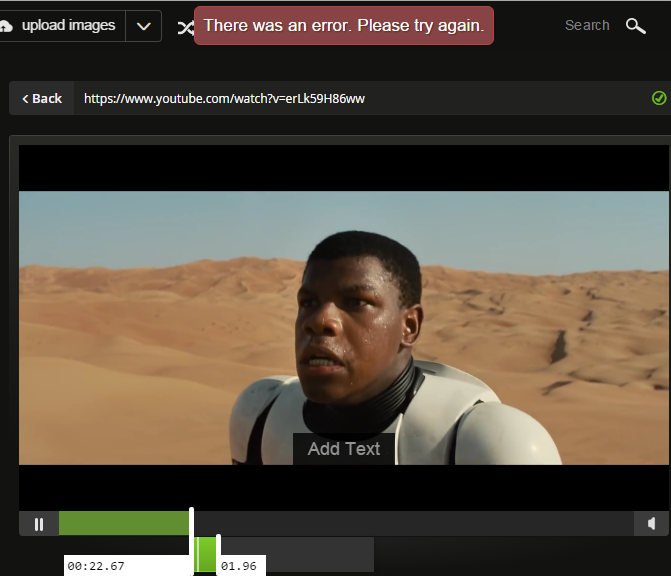
As a whole, Imgur GIF maker is not a bad choice for free online video to gif conversion. We can never expect a free tool for more.
If you are demanding for a swift video to GIF converter in your PC, I suggest you use another software named “Video to GIF”, which performs better than Imgur free tool in some fields.
Let’s brief how to use it to get a GIF from video with this tool:
STEP ONE: Download, install and launch Video to GIF software.
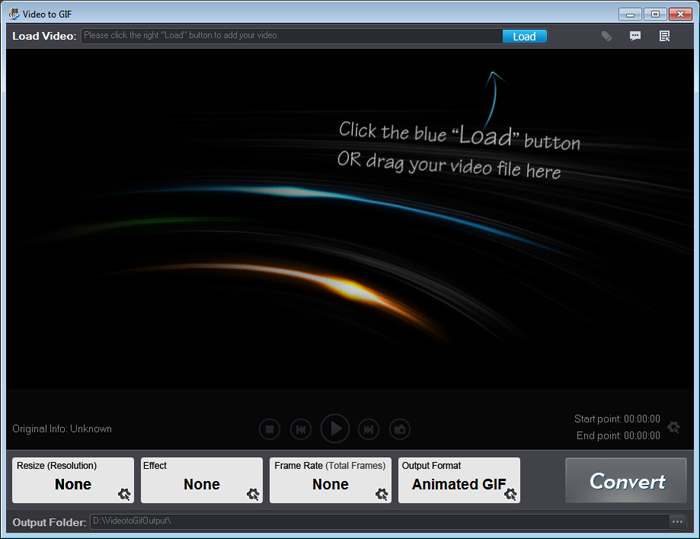
Video to GIF software download link: https://www.watermark-software.com/products/video-to-gif/video-to-gif.exe
Or click button below to download:
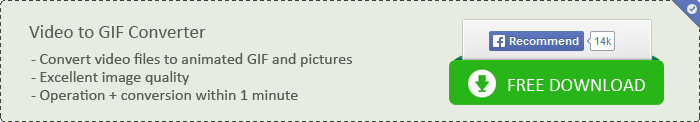
STEP TWO: Drag you video to the pane of the software. Select the part of video to convert, Resize, add Effect, change Frame Rate, modify Output Format. In the meantime, you can set the GIF playing speed.
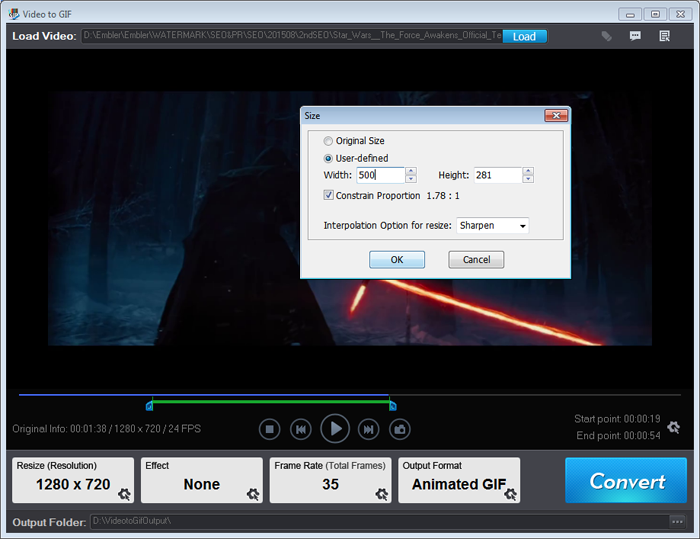
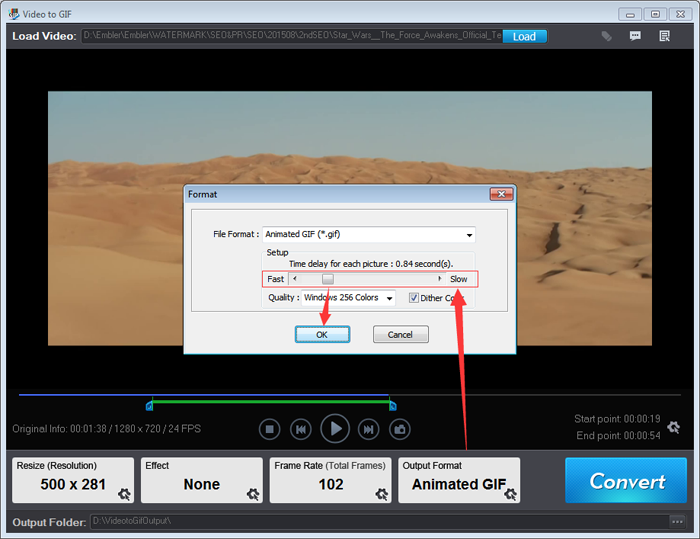
STEP THREE: Hit [Convert] to finish the conversion. Within one minute, you will get the GIF as you wanted.
Quite easy, right? This tool is made for local video to GIF converting. We finished the conversion within 1 minute.

Side\Tool |
Imgur video to gif converter |
Video to GIF |
Easy to convert video to GIF |
Good |
Better |
Set GIF play speed |
No |
Yes |
Set GIF Effect |
No |
Yes |
Set GIF Size |
No |
Yes |
Set Frame Rate |
No |
Yes |
Protection |
No, |
Yes, |
Uploading video needed |
Yes |
No |
Add Caption |
Yes |
No |
Cross platform |
Yes |
No, |
Installation |
No |
Yes |
Need Download GIF |
Yes |
No |
Time Need for A GIF |
8 minute |
1 minute |
In conclusion, Video to GIF exceeds Imgur video to gif generator in many facets.
If you like Video to GIF, the link below will lead you to explore more about this lightweight software.
Refer to Video to GIF converter: https://video-to-gif.watermark-software.com/
Enjoy your stay!
Video to GIF Converter : A fun application designed to turn video clips into animated GIFs or other image files in simple steps. With its easy to follow interface, it enables user to choose which portion of the video to capture and how many frames per second to save easily...
How convert video to GIF image format?
How to add watermark animated GIF file?
How to add picture to GIF with easy-to-use picture watermark software?
Best ways to make GIF animation from YouTube?
How to convert MOV to animated GIFs?
3 easy steps on how to convert AVI to GIF?