Copyright symbol © (a circled capital letter "C"), is the symbol used in copyright notices for original works. The use of this symbol is described in United States copyright law, and, internationally, by the Universal Copyright Convention. It is a powerful representation.
For most original authors, such as photographers and painters, it is very important to copyright their works. Watermarking images shared on web is simple and probably the most efficient copyright protection. To put "Copyright @ His Name" or "Powered by His Name" on images to declare the ownership of these images can help to avoid unauthorized using or copying. Here are some copyright icons:
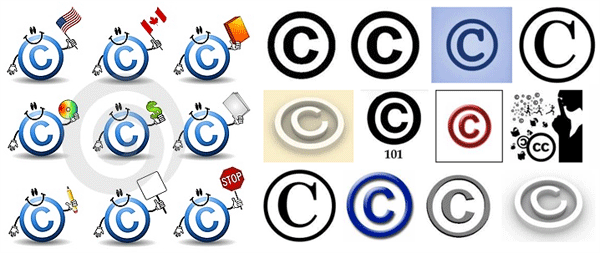
Copyrighted image will help you to promote your products/company, and prevent images from misusing. Here are two pictures to compare ordinary image and copyrighted image. If you want to learn how to copyright images easily, just keep reading.
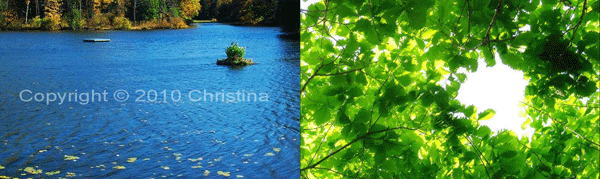
At first, you need to install a handy photo watermark tool to help you secure your images - Watermark Software is recommended.
This top 1 watermark software provides professional image protection solution with simple steps. Click the button below to download and install Watermark Software
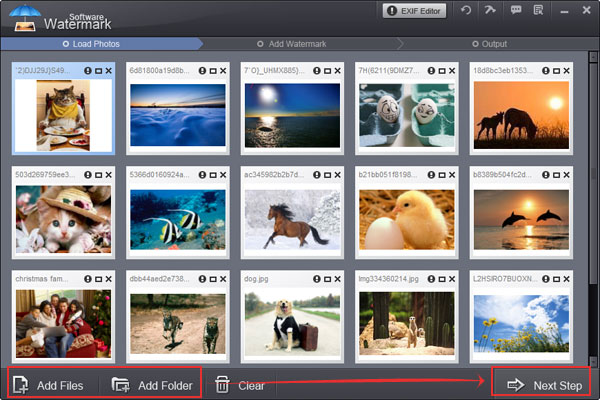
Step 1 Import your images by clicking “Add Files”/”Add Folder” and then hit “Next Step” to go to its editing interface.
Step 2 (2-1) Click "Add Image" to edit image watermark.
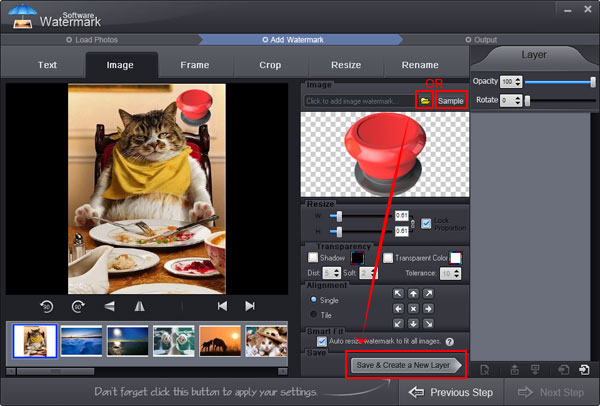
2-2 Choose existing image watermark you like by clicking “Browse”. Here you can also load your own watermark from your hard drive by clicking "Load Watermark" button.
2-3 Resize watermark and position it over images. And then apply all the settings by pressing “Save & Create a New Layer” button.
Step 3 (3-1) Click “Next Step”, Output Setting Interface will pop up. First specify the output folder.
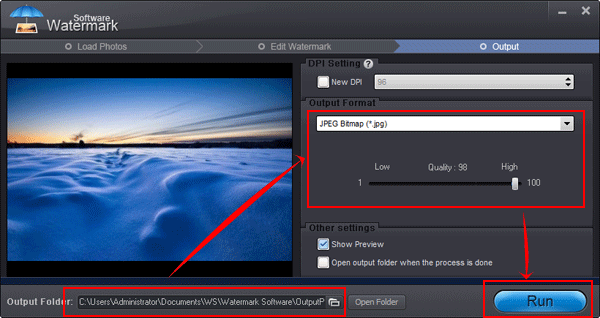
3-2 Select an image format for output. Watermark Software supports all popular image formats such as JPG, GIF, Animated GIF, BMP, TGA, TIF, PNG, ICO, etc.
3-3 Click "Run" to start processing images with fast speed. It will take less than 1 minute to watermark 500 photos.
Still have trouble on image copyright? Please Contact Us >>
Watermark Software (photo edition) : This watermark tool provides professional image protecting solution for your online photos. The exclusive image processing technology lets you able to watermarking 500 photos within 1 minute.
Add copyright watermark to your photo
Protect image copyright - when you upload your photo on internet
How to copyright pictures - this is is protected object what holder does not would like anybody use it
Add image to video - with video watermark pro
Watermark image - to your photo for protecting your image's copyright
Add image watermark for your pshoto